5 FAVORITE WAYS TO COLLECT CONTENT IN EVERNOTE

Just as the founders of Yahoo and Starbucks found inspiration for their company names from novels they’d read, we, too, often stumble upon our best ideas from the least expected places.
The name “Yahoo,” for instance, was derived, in part, from a legendary creature found in Jonathan Swift’s novel, Gulliver’s Travels. And the name “Starbucks” was inspired by the chief mate on the whaling ship in Herman Melville’s novel, Moby Dick.
Had Evernote been around when the founders of Starbucks were brainstorming for names, they would’ve had an easy way to collect all their ideas into one place. When the founders came across the name “Starbo” on the old mining map they’d found, I could imagine them snapping and saving a photo of it into Evernote. A little while later, when they decided to search for words beginning with “st”, they would’ve seen the name “Starbuck” highlighted in a PDF version of Moby-Dick they’d saved to Evernote months earlier.
Creative ideas, like start-up ventures, often start from humble beginnings. And only after they’re cultivated and given time to germinate, do they begin to sprout. If the founders had failed to make that crucial connection between the map and the novel, we’d be drinking coffee from “Cargo House” (the name they came close to adopting).
Whether you’re starting a new coffee shop or redesigning your company website, Evernote serves as a great incubator for ideas and has a considerably large capacity to collect and retain information.
Here are five ways Evernote can help you collect and save content:
1. Web Clipper

Web Clipper lets you capture full-page articles, along with the images, text, and page layouts as they appear in your browser. Download and install Evernote Web Clipper as an extension for your web browser. Learn more »
Try it out:Search the web for your favorite coffee-related words, then, highlight and save words or phrases you like to Evernote.
2. App integrations
Evernote works well with many of the productivity, photography, or lifestyle apps you already use. Use applications such as IFTTT or Zapier to extend the power of Evernote by automating connections with other online services. Learn more »
Try it out:Create a recipe in IFTTT or a Zap automation in Zapier that sends you a Slack notification whenever your partner creates a new note with more name ideas.
3. Add photos and images to notes
Use the Evernote camera on your mobile device to snap a photo or use it as a handy, portable scanner. You can also attach image files from your computer to any note. Evernote can search handwritten or printed text inside images saved to your account. Learn more »
Try it out:Snap photos of the company names you and your partners scribbled onto a whiteboard (or on the back of an envelope) during your last brainstorming session so you don’t have to spend time typing them all out.
4. Drag and drop
Got documents and files on your computer you’d like to save to Evernote? Simply drag and drop them directly from your computer into a note. Each file is saved as a separate note. You can also attach files to any opened note. Learn more: Mac | Windows
Try it out:Attach PDFs, Office files, or anything else you’ve collected from your desktop computer to notes in Evernote.
5. Save emails to Evernote
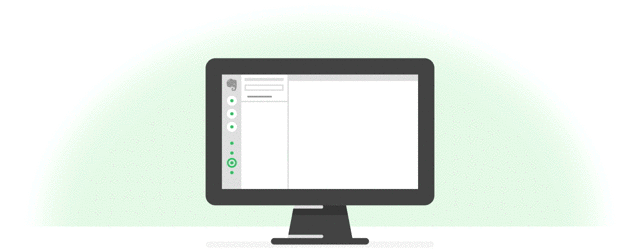
Save travel reservations, meeting notes, or other emails to Evernote. These notes can be organized into notebooks alongside other notes related to the same topic. Learn more »
Try it out:Save the email thread where your team decided on the final three name options for your fantasy coffee shop.
[IMAGE]